IPTV Playlist 2024 : A Comprehensive Guide to Understanding, Creating, and Using IPTV Playlists
The rise of IPTV (Internet Protocol Television) has revolutionized the way people consume media. No longer are viewers tied to traditional broadcast methods like cable or satellite TV. With IPTV, content is streamed over the internet, offering greater flexibility and personalization. A key element that powers the IPTV experience is the IPTV playlist. In this article, we will explore what IPTV playlists are, how they work, how to create them, and their advantages and challenges.

1. What is an IPTV Playlist?
An IPTV playlist is a structured list of TV channels or video streams that can be accessed via an IPTV player. These playlists typically contain URLs or links that point to live television channels, video-on-demand (VOD) content, or radio stations. The format is commonly a M3U or M3U8 file, which is a standard text-based format used for multimedia playlists.
An IPTV playlist serves as a collection of channels that users can select and watch, much like flipping through traditional TV channels. However, unlike traditional broadcasting, IPTV allows users to customize and control their viewing experience more easily.
2. How Does an IPTV Playlist Work?
IPTV playlists work by providing links (URLs) to live TV streams, on-demand content, or radio stations. These links are typically provided by IPTV service providers or compiled manually by users. Here’s a step-by-step breakdown of how an IPTV playlist works:
- Playlist File: The IPTV playlist is stored in a file, usually in M3U or M3U8 format. This file contains a list of URLs that link to the live streams or VOD content.
- IPTV Player: To use the playlist, users need an IPTV player, a software application or hardware device that reads the playlist file and streams the content. Popular IPTV players include VLC Media Player, Perfect Player, Kodi, and GSE Smart IPTV.
- Streaming Protocol: When a user selects a channel or video from the playlist, the IPTV player uses a streaming protocol (such as HTTP, HLS, RTMP) to fetch and stream the media from the URL provided in the playlist file.
- Buffering and Playback: The player buffers the stream to ensure smooth playback, and the content begins to play on the device.
3. Types of IPTV Playlists
There are various types of IPTV playlists, each serving a different purpose or use case. Here are the most common types:
a. Live TV Playlists
A Live TV playlist contains links to live television broadcasts. These playlists allow users to watch live TV channels from around the world. This type of playlist typically includes sports channels, news, entertainment, and regional programming.
b. Video on Demand (VOD) Playlists
A VOD playlist contains links to pre-recorded content, like movies, TV shows, or documentaries. Users can choose what they want to watch on demand rather than tuning in to a live broadcast. VOD IPTV playlists often contain large libraries of content.
c. Radio Playlists
An IPTV radio playlist includes URLs to online radio stations. This allows users to listen to music, talk shows, news broadcasts, and other audio programming through an IPTV player.
d. Adult Content Playlists
Some IPTV playlists cater to adult content. These are often locked behind parental controls or require age verification for access.
e. Custom or User-Curated Playlists
Custom playlists are created by users themselves. These may include a mix of live TV, VOD, and radio stations, depending on personal preferences. Custom playlists give users the flexibility to compile channels and content from various sources.

4. Creating an IPTV Playlist
Creating your own IPTV playlist is relatively simple. It requires you to gather the correct URLs for the channels or content you want to include in your playlist and then organize them in an M3U file format. Here’s how you can create an IPTV playlist from scratch:
a. Gather the URLs
Start by collecting the stream URLs of the channels or content you wish to include. These URLs are often provided by legitimate IPTV service providers, but you can also find publicly available streams on various websites.
b. Create an M3U File
The most common format for IPTV playlists is the M3U format. It’s a simple text file that contains the URLs and additional metadata for each stream. You can create this file using any text editor, such as Notepad on Windows or TextEdit on macOS.
An M3U playlist file follows this basic structure:
- #EXTM3U: This tag marks the beginning of an M3U playlist.
- #EXTINF: This tag provides information about the content, such as the name of the channel or the video, followed by the URL of the stream.
c. Save the File
Once you have added the URLs and necessary tags, save the file with an .m3u or .m3u8 extension (depending on whether the URLs use HTTP or HLS streaming).
d. Load the Playlist in an IPTV Player
After creating the M3U file, load it into your preferred IPTV player. Most IPTV players allow you to browse the playlist and select channels or content to watch.

5. IPTV Playlist Formats
As mentioned earlier, the most common format for IPTV playlists is M3U or M3U8, but there are other formats as well:
- M3U: The most widely used format for IPTV playlists. It’s a plain text file that lists URLs to multimedia streams.
- M3U8: A variant of M3U that supports UTF-8 encoding, which makes it suitable for streams with non-ASCII characters in their URLs.
- XSPF: Another playlist format based on XML, commonly used by media players like VLC.
- WPL: Windows Media Player uses this format, but it’s less common in the IPTV world.
6. Advantages of IPTV Playlists
a. Customization
IPTV playlists allow users to customize their TV experience. Instead of being limited to the channels provided by a traditional TV provider, users can create or download playlists tailored to their specific interests.
b. Global Access
With IPTV playlists, you can access TV channels and content from anywhere in the world, provided you have the correct stream URLs. This opens up access to international news, sports events, and entertainment.
c. Cross-Device Compatibility
IPTV playlists can be used across a wide range of devices, including smartphones, smart TVs, computers, and tablets. This flexibility makes it easy for users to enjoy their content on the go.
d. Cost-Effective
For cord-cutters, IPTV playlists offer a more affordable alternative to traditional cable or satellite services. Many free or low-cost IPTV services provide extensive channel lists without the high costs associated with traditional broadcasting.
7. Challenges and Legal Issues with IPTV Playlists
a. Legal Concerns
While IPTV itself is legal, many playlists available online include pirated streams or unauthorized content. Using such playlists can result in legal issues or penalties. It’s important to use IPTV playlists provided by legitimate sources and avoid accessing pirated content.
b. Streaming Quality
The quality of streams in IPTV playlists can vary significantly depending on the source. Free playlists often have unreliable or low-quality streams, while paid services tend to offer higher quality and more consistent performance.
c. Outdated Links
IPTV streams can go offline or change URLs frequently. This means that playlists need to be updated regularly to ensure all channels or content remain accessible. Users may need to search for updated versions of playlists or manually replace outdated links.
8. Conclusion
IPTV playlists are an essential component of the IPTV ecosystem, offering flexibility, customization, and a vast array of content options. Whether you’re watching live TV, catching up on your favorite shows, or exploring international radio stations, IPTV playlists provide a versatile and cost-effective way to enjoy media over the internet.
Creating your own playlist is straightforward, giving you control over what you watch and how you access content. However, users should always ensure they are using legal and reliable streams to avoid legal complications and guarantee a high-quality viewing experience. As IPTV continues to evolve, playlists will remain a vital tool in delivering personalized and global content to viewers.